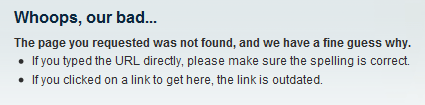Category: Magento
Here you may find various posts on Magento CMS
Why has my Magento site become extremely slow?
Hi,
I have a Magento site and its traffic is high. Lately, the site has been becoming slow approximately once a day. About a month ago, it used to become slow about one time every 3 weeks.
As soon as I restart the Apache web server, the site becomes fast again.
Do you think that this is a bandwidth issue? If I increase the bandwidth on my server, will I solve this problem?
Thanks in advance.
[SOLVED] Magento installation problem on wamp
 Magento is a great e-commerce platform. But it carries a lot of problem while installing on wamp or a local server. Sometime, it becomes a nightmare while installing it on a localhost/wamp. Here are a few precautions if you keep in mind before installing it, your installation becomes smooth and a child play.
Magento is a great e-commerce platform. But it carries a lot of problem while installing on wamp or a local server. Sometime, it becomes a nightmare while installing it on a localhost/wamp. Here are a few precautions if you keep in mind before installing it, your installation becomes smooth and a child play.
Here are the instructions:
- Turn on curl support. Just go to your php.ini and remove comment from ;extension=php_curl.dll
- Increase Maximum execution time to 1800 max_execution_time = 1800
- Increase Maximum input time to 1800 max_input_time = 1800
That’s it.
[SOLVED] Whoops, our bad… Magento ERROR
I installed magento with sample data. Everything is ok, but when i go to front end an click on any link, it show :
Whoops, our bad…
The page you requested was not found, and we have a fine guess why.
* If you typed the URL directly, please make sure the spelling is correct.
* If you clicked on a link to get here, the link is outdated.
SOLUTION:
My Trick:
1. Login to your admin Panel.
2. You will see a warning message “One or more of the Indexes are not up to date: Product Attributes, Product Prices, Catalog URL Rewrites, Product Flat Data, Category Flat Data, Category Products, Catalog Search Index, Tag Aggregation Data, Stock Status. Click here to go to Index Management and rebuild required indexes.”
3. Just click on Index Management and rebuild required indexes.
This should solve the problem.